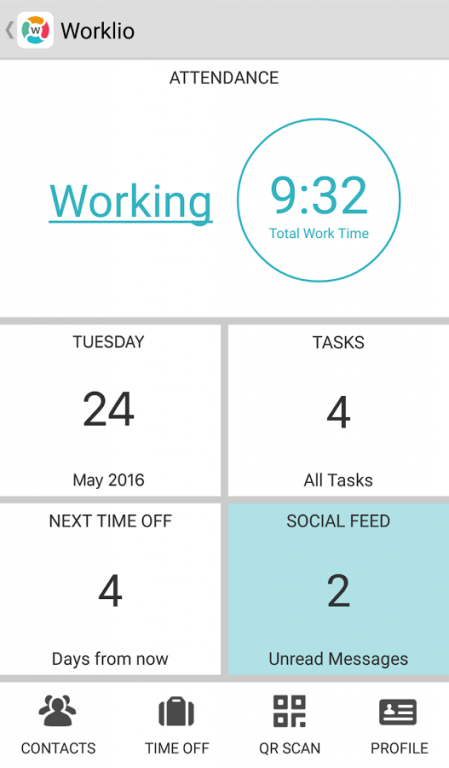Worklio 2.12.51
Free Version
Publisher Description
The Worklio App enables you to access the company-wide Worklio administration platform from anywhere. Worklio is a cloud-based, administration platform designed for small and mid-sized businesses to eliminate the inefficiencies of manual processes, deliver better service to employees, and save time for Human Resources administrators. The Worklio App provides access from anywhere there is a mobile signal.
Track your time and attendance with the Worklio App. Are you in an elevator on the way home and you just realized that you forgot to log out from Worklio? Don't worry, change your working status with the Worklio app anytime, anywhere.
Find all your colleagues' contact information with the Worklio App. Do you need to know if your co-worker is at her desk or enjoying her break? Look at her contact detail.
Task Management organizes everything a company does according to projects and assigned tasks. All task-related communication and documentation stays in one place for easy access.
With the Worklio App you do not need a computer to request a vacation. Send the PTO request to your supervisor on the go. It is as easy as asking for it face to face.
The Worklio App also features eSignature capability for an easy and secure way to approve documents. Simply take a picture of a document’s QR code to capture it. Send it. Then recipients can add their signature by tracing their finger in the signature box.
The Worklio App download is free.
About Worklio
Worklio is a free app for Android published in the System Maintenance list of apps, part of System Utilities.
The company that develops Worklio is HR Studio LLC. The latest version released by its developer is 2.12.51.
To install Worklio on your Android device, just click the green Continue To App button above to start the installation process. The app is listed on our website since 2016-10-25 and was downloaded 7 times. We have already checked if the download link is safe, however for your own protection we recommend that you scan the downloaded app with your antivirus. Your antivirus may detect the Worklio as malware as malware if the download link to com.worklio.droid is broken.
How to install Worklio on your Android device:
- Click on the Continue To App button on our website. This will redirect you to Google Play.
- Once the Worklio is shown in the Google Play listing of your Android device, you can start its download and installation. Tap on the Install button located below the search bar and to the right of the app icon.
- A pop-up window with the permissions required by Worklio will be shown. Click on Accept to continue the process.
- Worklio will be downloaded onto your device, displaying a progress. Once the download completes, the installation will start and you'll get a notification after the installation is finished.